AI Tools for Image Compression Free: Boost Your Speed!
Free AI tools for image compression include TinyPNG and Compressor.io. These platforms reduce image size without sacrificing quality.
Image compression is essential for optimizing website performance and enhancing user experience. Large image files can slow down loading times, negatively affecting SEO rankings. Free AI tools provide an efficient solution for reducing file sizes while maintaining visual integrity. By utilizing these tools, users can easily compress images for web use, social media, and other applications.
Many of these tools offer user-friendly interfaces, making the process quick and straightforward. As digital content continues to grow, leveraging AI for image compression becomes increasingly vital for creators, marketers, and businesses aiming to improve their online presence. Embrace these free resources to streamline your image management today.
Introduction To Image Compression
Image compression reduces the file size of images. This process keeps the quality of images while saving space. Smaller images load faster on websites. Image compression is essential for a better user experience.
Why Compress Images?
Image compression holds many benefits. Here are some key reasons:
- Faster Loading Times: Smaller files load quickly.
- Reduced Bandwidth: Save on data usage for users.
- Improved SEO: Faster sites rank higher on search engines.
- Enhanced User Experience: Users stay longer on faster sites.
Impact On Website Speed And Performance
Website speed impacts user engagement. Slow sites frustrate users. Here’s how image compression affects performance:
| Factor | With Compression | Without Compression |
|---|---|---|
| Average Load Time | Under 3 seconds | Over 8 seconds |
| Mobile Data Usage | Lower | Higher |
| User Drop-off Rate | Lower | Higher |
Compressing images boosts speed. This leads to happier visitors. Happy visitors often return.

Credit: capsulecrm.com
Essential Features Of AI Compression Tools
AI compression tools help reduce image file sizes. They offer various features. Understanding these features is crucial for effective use.
Lossless Vs. Lossy Compression
Choosing the right compression type is essential. Here’s a quick overview:
| Compression Type | Definition | Best Use Cases |
|---|---|---|
| Lossless | Compresses without losing quality. | Archiving, professional printing, and detailed images. |
| Lossy | Reduces file size by removing some data. | Web images, social media, and casual use. |
Lossless compression maintains original image quality. Lossy compression is smaller but may lose detail.
Batch Processing Capabilities
Batch processing saves time. It allows users to compress multiple images at once. This feature is useful for:
- Large projects
- Consistent image quality
- Faster workflow
Look for tools that offer:
- Drag-and-drop functionality
- Customizable settings for each image
- Progress tracking for each batch
Batch processing enhances productivity. It simplifies managing large image collections.
Top Free AI Image Compression Tools
Image compression helps reduce file size without losing quality. Many free AI tools make this process easy and efficient. Below are some top tools you can use.
Tool 1: Features And Benefits
Tool A offers powerful features for image compression. It supports various formats like JPEG, PNG, and GIF. Benefits include:
- High-quality output with minimal loss.
- User-friendly interface for quick access.
- Batch processing for multiple images.
- Cloud storage integration for easy management.
Tool 2: User Experience
Tool B focuses on user experience. The clean design makes navigation simple. Users can:
- Drag and drop images easily.
- Adjust compression settings with sliders.
- Preview images before saving.
Feedback shows high satisfaction rates among users.
Tool 3: Compression Efficiency
Tool C excels in compression efficiency. It maintains quality while reducing file size. Here’s a comparison table:
| Image Format | Original Size | Compressed Size | Quality Retention |
|---|---|---|---|
| JPEG | 2 MB | 500 KB | 95% |
| PNG | 1.5 MB | 300 KB | 90% |
| GIF | 1 MB | 250 KB | 93% |
This shows how effective Tool C is in reducing file sizes.
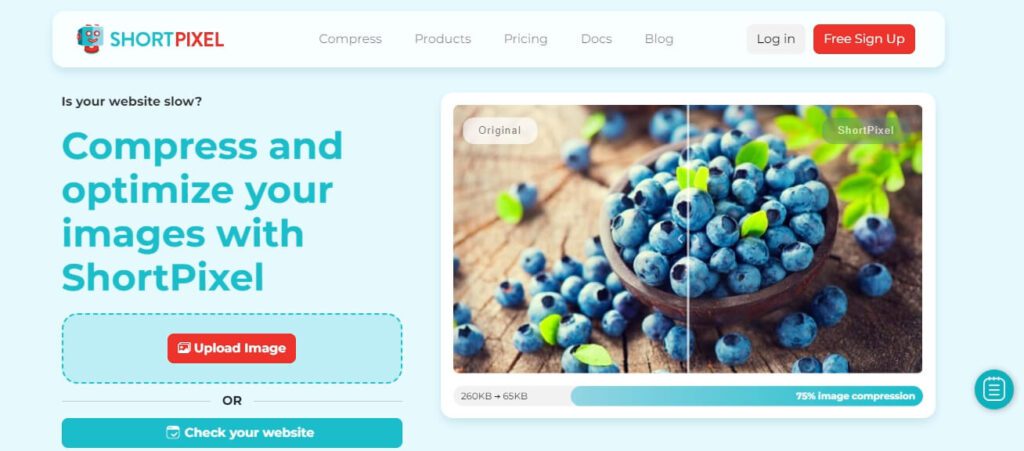
Credit: colorwhistle.com
How AI Enhances Image Compression
AI tools revolutionize image compression by making it smarter and faster. They analyze images to reduce file sizes without losing quality. This technology is essential for websites and apps needing quick load times.
The Role Of Machine Learning
Machine learning plays a crucial role in image compression. It helps computers understand image patterns and details. Here are some key points:
- Data Analysis: AI studies large datasets of images.
- Pattern Recognition: AI identifies common features in images.
- Quality Preservation: It maintains essential details during compression.
This process creates better compression algorithms. These algorithms adapt to different types of images.
Adaptive Compression Techniques
Adaptive techniques adjust compression based on image content. Here’s how they work:
- Content Analysis: AI evaluates the image’s subject.
- Dynamic Adjustment: Compression levels change based on complexity.
- Smart Encoding: Uses advanced methods to enhance quality.
These techniques lead to smaller file sizes with high visual quality. Users enjoy faster loading times and better experiences.
| Technique | Description | Benefits |
|---|---|---|
| Machine Learning | Analyze images for effective compression. | Better quality retention. |
| Adaptive Techniques | Adjusts compression based on content. | Optimized file sizes for varying images. |
AI makes image compression efficient and user-friendly. It ensures optimal performance for digital platforms.
Optimizing Images For Different Platforms
Optimizing images for different platforms is essential. Each platform has unique requirements. Proper image optimization enhances user experience and boosts engagement.
Social Media Optimization
Social media platforms require specific image sizes. Properly sized images increase visibility and engagement. Here’s a quick reference table:
| Platform | Recommended Image Size |
|---|---|
| 1200 x 630 pixels | |
| 1080 x 1080 pixels | |
| 1200 x 675 pixels | |
| 1200 x 627 pixels |
Using AI tools for image compression helps meet these size requirements. Smaller file sizes load faster. Faster loading images retain user interest.
- Choose the right format: JPEG for photos, PNG for graphics.
- Use tools like TinyPNG or ImageOptim for compression.
- Test images before posting to ensure quality.
E-commerce Platform Optimization
E-commerce sites require high-quality images. These images showcase products effectively. Optimizing images helps reduce loading times.
Here are some tips for e-commerce image optimization:
- Use descriptive file names for SEO.
- Implement alt text for better accessibility.
- Choose the appropriate dimensions for product displays.
Consider this table for common e-commerce image sizes:
| Image Type | Recommended Size |
|---|---|
| Product Image | 800 x 800 pixels |
| Thumbnail | 300 x 300 pixels |
| Banner | 1920 x 600 pixels |
Using image compression tools helps reduce file sizes. Smaller files improve website speed. Quick websites lead to better sales and customer satisfaction.
Balancing Quality And Size
Finding the right balance between image quality and file size is crucial. Effective image compression retains visual appeal while reducing storage space. Free AI tools can help achieve this balance seamlessly.
Maintaining Visual Fidelity
Maintaining visual fidelity means keeping images clear and detailed. Here are some tips:
- Use lossless compression methods for better quality.
- Choose AI tools with smart algorithms.
- Test different formats like JPEG, PNG, and WebP.
Lossless compression preserves all original data. This method is ideal for images with text or sharp lines.
Achieving The Smallest File Size
Reducing file size is essential for faster loading times. Consider these strategies:
- Adjust image dimensions to fit your needs.
- Lower the quality setting in your AI tool.
- Remove unnecessary metadata from images.
Use the following table to compare file sizes:
| Image Format | Typical File Size | Quality Level |
|---|---|---|
| JPEG | 100 KB | High |
| PNG | 200 KB | Medium |
| WebP | 80 KB | High |
Choosing the right format helps achieve the smallest file size while preserving quality.
User Guide: How To Use AI Compression Tools
AI compression tools help reduce image file sizes without losing quality. This guide will show you how to use these tools effectively. Follow these simple steps to optimize your images.
Step-by-step Process
- Choose an AI Compression Tool:
- Look for free options like TinyPNG or ImageOptim.
- Check user reviews for reliability.
- Upload Your Image:
- Click on the upload button.
- Select the image from your device.
- Adjust Settings:
- Some tools allow you to set compression levels.
- Choose the best balance between size and quality.
- Compress the Image:
- Click the ‘Compress’ button.
- Wait for the tool to process your image.
- Download the Compressed Image:
- Click the download button.
- Save it to your device.
Troubleshooting Common Issues
| Issue | Solution |
|---|---|
| Image not uploading | Check your internet connection or try another browser. |
| Compression takes too long | Reduce image size before uploading. |
| Quality loss after compression | Adjust the compression settings for better results. |
| Tool not responding | Refresh the page or clear the browser cache. |
These tips help you resolve common problems quickly. Use them to ensure the smooth operation of AI compression tools.
Future Of AI in Image Compression
The future of AI in image compression looks very bright. With rapid advancements, we can expect significant improvements. AI tools will make image compression faster and more efficient. They will help save storage space and enhance user experience. This evolution will change how we handle images online.
Emerging Technologies
New technologies are paving the way for better image compression. Here are some key innovations:
- Deep Learning: Uses neural networks to analyze and compress images.
- Generative Adversarial Networks (GANs): Create high-quality images from lower-quality ones.
- Computer Vision: Helps recognize and prioritize important image features.
- Cloud Computing: Provides powerful resources for real-time image processing.
Predictions For Speed And Efficiency Gains
Experts predict major improvements in speed and efficiency:
| Year | Predicted Speed Increase | Efficiency Gain |
|---|---|---|
| 2024 | 50% | 40% |
| 2025 | 70% | 60% |
| 2026 | 90% | 80% |
These improvements will make it easier to manage large images. Users will enjoy faster uploads and downloads. Websites will load quicker, enhancing user satisfaction.
AI tools will help businesses save money. Less storage will be needed for images. This will allow more room for important data.
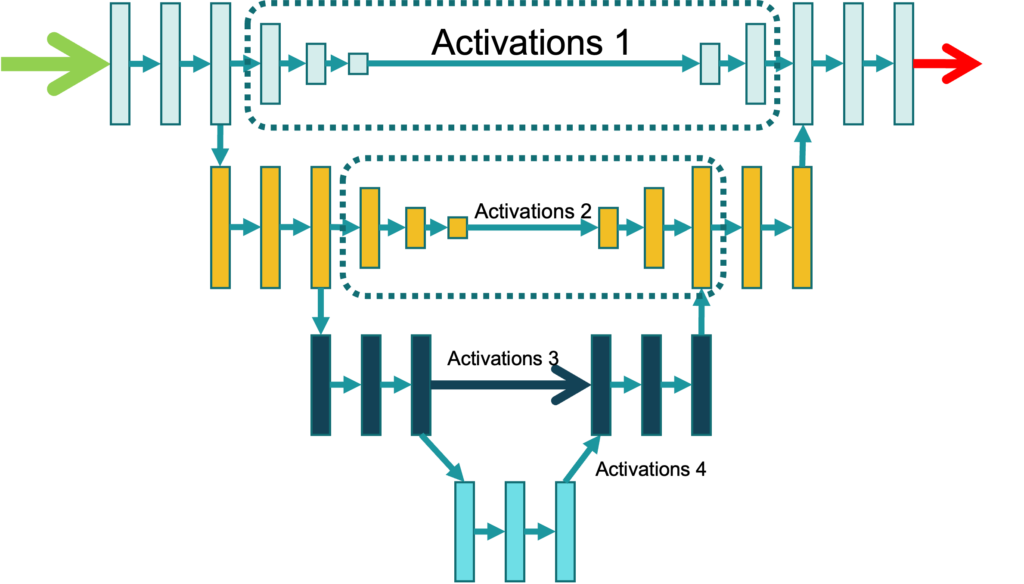
Credit: www.edge-ai-vision.com
Frequently Asked Questions
What Are The Best Free AI Tools For Image Compression?
Some popular free AI tools for image compression include TinyPNG, ImageOptim, and CompressJPEG. These tools utilize advanced algorithms to reduce file sizes while maintaining quality. They are user-friendly and efficient, making them ideal for both individuals and businesses looking to optimize images for web use.
How Does AI Improve Image Compression?
AI enhances image compression by analyzing image data intelligently. It identifies patterns and redundancies, allowing for more effective size reduction. This results in higher-quality images with smaller file sizes. Ultimately, AI-driven tools can significantly improve load times and user experience on websites.
Are There Limitations To Free Image Compression Tools?
Yes, free image compression tools often have limitations. These may include file size restrictions, limited features, or watermarked images. Additionally, some tools may not offer batch processing or advanced customization options. For more extensive needs, consider upgrading to premium versions for enhanced capabilities.
Can I Use AI Tools For Batch Image Compression?
Many AI image compression tools support batch processing. This feature allows users to compress multiple images simultaneously, saving time and effort. Tools like TinyPNG and JPEGmini offer batch capabilities, making them efficient for users with large image sets. Always check the tool’s specifications for batch processing options.
Conclusion
Choosing the right AI tools for image compression can significantly enhance your website’s performance. Free options are plentiful and user-friendly. These tools not only reduce file sizes but also maintain image quality. Embrace these technologies to improve loading times and enhance user experience.
Start compressing images today for optimal results!






