Best CMS for Nextjs: Top Choices to Power Your Site
The best CMS for Next.js includes Contentful and Sanity. These platforms offer seamless integration and flexibility for developers.
Choosing the right CMS for Next. js can significantly enhance your web development experience. Next. js is a powerful framework for building fast, server-rendered React applications. A good CMS allows developers to manage content efficiently while providing a smooth user experience.
Contentful and Sanity stand out due to their robust features, scalability, and ease of use. They enable real-time updates, multi-channel publishing, and customizable content models. By integrating these CMS options with Next. js, developers can create dynamic and engaging websites that meet modern standards. Understanding the strengths of each platform helps in making an informed choice for your next project.
Introduction To Next.js And Cms Integration
Next.js is a powerful framework for building React applications. It enables developers to create fast, user-friendly websites. Integrating a Content Management System (CMS) with Next.js enhances content delivery. This combination simplifies content editing and management for users. A well-chosen CMS can significantly improve site performance and user experience.
Benefits Of Combining Next.js With A Cms
- Speed: Next.js provides optimized performance. A CMS can manage content efficiently.
- SEO-Friendly: Next.js offers built-in SEO features. A CMS can enhance metadata and content structure.
- Scalability: Both Next.js and a CMS can grow with your project. This flexibility supports future needs.
- Developer-Friendly: Next.js has a simple setup. A CMS allows easy content updates without coding.
- Static Site Generation: Next.js can generate static pages. This improves load times and user experience.
Criteria For Selecting The Best Cms
Choosing the right CMS for Next.js requires careful consideration. Here are key criteria to guide your choice:
- Ease of Use: The CMS should have an intuitive interface.
- Integration: It must easily integrate with Next.js.
- Flexibility: Look for customization options that fit your needs.
- Performance: Ensure it delivers fast loading times.
- Support: Check for community and technical support availability.
| CMS Name | Key Feature | Integration Ease |
|---|---|---|
| Contentful | API-First Architecture | High |
| Sanity | Real-time Collaboration | High |
| Strapi | Open Source | Medium |
| Ghost | Focus on Publishing | High |

Credit: strapi.io
Top Contenders For Next.js Cms
Choosing the right CMS for Next.js can elevate your web projects. Several options cater to different needs and preferences. Below, we explore the top contenders, focusing on their popularity, community support, ease of use, and flexibility.
Popularity And Community Support
Popularity matters for CMS platforms. A larger community often means better support and resources.
| CMS Name | Popularity Score | Community Size |
|---|---|---|
| Contentful | 9/10 | Large |
| Sanity | 8/10 | Growing |
| Strapi | 8/10 | Active |
| Prismic | 7/10 | Moderate |
These platforms enjoy strong community support. Users can find tutorials, plugins, and forums easily. This helps in troubleshooting and learning.
Ease Of Use And Flexibility
CMS platforms should be easy to use. User-friendly interfaces save time and boost productivity.
- Contentful: Intuitive UI with drag-and-drop features.
- Sanity: Real-time collaboration tools for teams.
- Strapi: Customizable APIs for different needs.
- Prismic: Flexible content modeling options.
Flexibility is essential for developers. The CMS should allow for easy integration with Next.js. Here are key features to consider:
- API-first approach for seamless data fetching.
- Support for static and dynamic content.
- Extensive plugin ecosystem for additional functionalities.
Evaluate these factors carefully. Choosing the right CMS can significantly affect your Next.js project.
Headless Cms Options For Next.js
Next.js is a powerful framework for building websites. It works well with headless CMS options. These systems allow developers to manage content separately from the website’s code. This setup offers flexibility and scalability. Below are some top headless CMS choices for Next.js.
Contentful: Rich Features And Developer-friendly
Contentful is a popular choice for developers. It offers a variety of features that enhance content management. Here are some key highlights:
- User-Friendly Interface: Easy to navigate for all users.
- API-First Approach: Access content via RESTful APIs.
- Rich Media Support: Integrate images, videos, and more.
- Localization: Manage content in multiple languages.
Contentful is perfect for teams. It supports collaboration, making updates simple. Developers can create custom content models easily. This makes it flexible for any project.
Sanity.io: Real-time Editing And Customization
Sanity.io stands out with its real-time editing features. This allows users to see changes instantly. Here are some benefits:
- Customizable Content Studio: Build a tailored editing experience.
- Real-Time Collaboration: Multiple users can edit simultaneously.
- Structured Content: Use a flexible content model for various needs.
- Powerful Query Language: Fetch data quickly with GROQ.
Sanity.io focuses on developer experience. It offers a rich plugin ecosystem. This helps in extending functionalities easily. Content creators will appreciate its intuitive interface.
| CMS | Key Features | Best For |
|---|---|---|
| Contentful | User-friendly, API-first, Rich media support | Teams and content-heavy projects |
| Sanity.io | Real-time editing, Customizable studio, GROQ | Developers and collaborative teams |
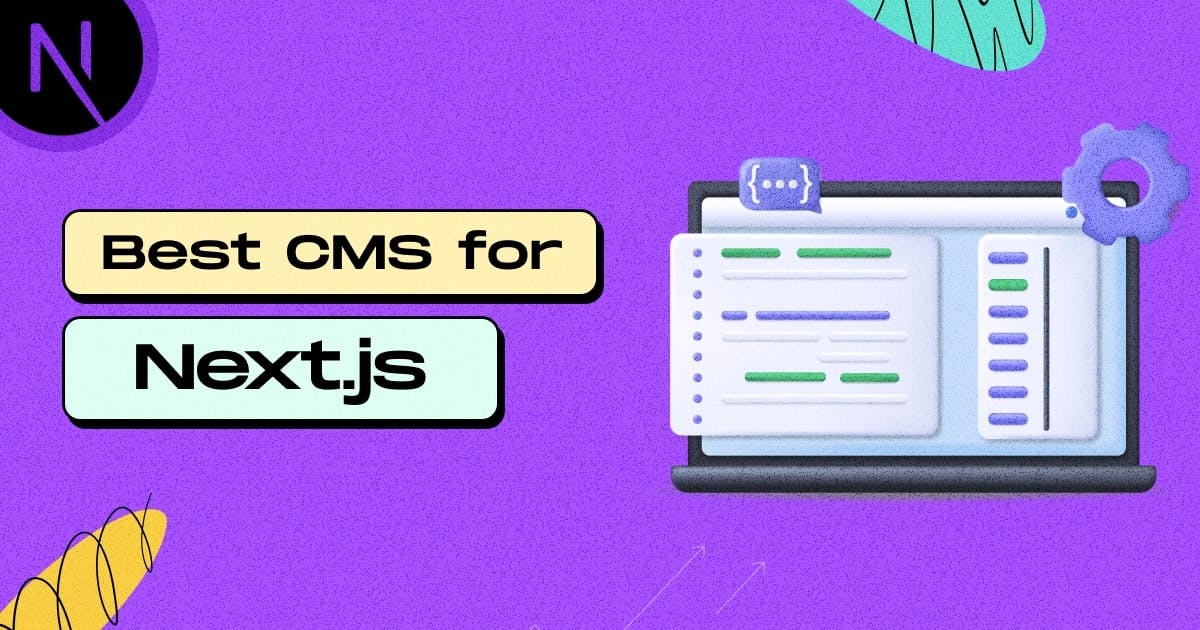
Credit: staticmania.com
Open-source Cms Alternatives
Open-source CMS alternatives provide flexibility and customization for developers. They allow control over content management systems. Here are two popular options for Next.js users: Strapi and Ghost.
Strapi: Self-hosted Flexibility
Strapi is a powerful open-source CMS. It offers a self-hosted option, giving users complete control. Developers can customize it to fit their needs.
- API-First: Strapi provides a RESTful API.
- Plugins: Extend functionality with various plugins.
- User Roles: Manage permissions easily.
Strapi supports both SQL and NoSQL databases. This flexibility allows for easy integration with Next.js. The admin panel is user-friendly and intuitive.
Ghost: Focused On Publishing And Seo
Ghost is a modern open-source CMS. It specializes in publishing and SEO features. This platform is perfect for bloggers and content creators.
- SEO Optimization: Built-in tools for better visibility.
- Simple Interface: Easy for anyone to use.
- Fast Performance: Speedy loading times improve user experience.
Ghost uses Markdown for content creation. This makes writing simple and efficient. Integration with various services enhances its capabilities.
Enterprise-level Cms Solutions
Choosing the right CMS is crucial for large businesses. Enterprise-level CMS solutions provide scalability, flexibility, and advanced features. They help manage vast amounts of content efficiently. Here are two top options for Next.js users.
Adobe Experience Manager: Scalability And Robustness
Adobe Experience Manager (AEM) is a powerful CMS. It offers robust features for large organizations. Here are some key advantages:
- Scalability: AEM handles high traffic with ease.
- Integration: Connects with other Adobe products seamlessly.
- Customization: Tailor content experiences to user needs.
- Analytics: Advanced tools for tracking user engagement.
AEM supports multi-site management. This is useful for global brands. It allows teams to create content in different languages. Businesses can maintain a consistent brand voice.
Contentstack: Omnichannel Delivery And AI Integration
Contentstack is another excellent choice for enterprises. It focuses on omnichannel delivery. This means you can publish content everywhere at once. Key features include:
- API-First: Easy integration with any technology stack.
- Multi-Channel: Deliver content across websites, apps, and more.
- AI Integration: Utilize AI for content personalization.
Contentstack’s user-friendly interface simplifies content management. Teams can work together efficiently. The platform offers strong collaboration tools. Enterprises can scale their content strategies effortlessly.

Credit: josipmisko.com
E-commerce And Next.js
E-commerce is rapidly changing. Businesses seek fast, flexible solutions. Next.js provides that speed and versatility. Its features enhance online shopping experiences. Popular CMS platforms integrate seamlessly with Next.js. This combination creates powerful e-commerce websites.
Shopify: E-commerce Giant With Next.js Support
Shopify stands as a leader in the e-commerce space. It offers a user-friendly interface. Businesses can set up stores quickly. Integrating Shopify with Next.js boosts performance.
- Faster loading times
- Improved SEO capabilities
- Enhanced user experience
Developers can use Shopify’s API with Next.js. This allows for custom storefronts. Here are key features:
| Feature | Description |
|---|---|
| Headless CMS | Decouple front-end and back-end for flexibility. |
| Real-time updates | Instantly sync inventory and orders. |
| Custom themes | Create unique designs with Next.js. |
Magento: Next.js For Advanced E-commerce Solutions
Magento offers robust e-commerce solutions. It suits larger businesses with complex needs. Next.js enhances Magento’s capabilities effectively.
- Scalability for growing businesses
- Rich customization options
- Powerful analytics tools
Developers benefit from using Next.js with Magento. They create high-performance applications. Key advantages include:
- Improved page speed
- Better user engagement
- Enhanced mobile experience
Magento’s API allows seamless integration. Developers can build tailored solutions. This combination empowers businesses to thrive.
Static Site Generators Vs. Traditional Cms
Choosing between Static Site Generators and Traditional CMS is important. Each has its own strengths. Understanding these differences helps in making the best choice for your Next.js project.
Jekyll And Hugo: Simplicity And Speed
Jekyll and Hugo are popular static site generators. They are known for their speed and simplicity. Here are some key features:
- Fast Build Times: They generate sites quickly.
- Easy to Use: Simple setup and easy to manage.
- Markdown Support: Write content in Markdown easily.
These generators offer a lightweight approach. They are ideal for developers who value performance. Jekyll works seamlessly with GitHub Pages. Hugo provides incredible build speed. Both are great for blogs and documentation sites.
WordPress And Drupal: Traditional Choices With Next.js
WordPress and Drupal are traditional CMS platforms. They offer robust features and flexibility. Here’s how they stack up:
| Feature | WordPress | Drupal |
|---|---|---|
| User-Friendly | Yes | No |
| Customization | Extensive plugins | Highly customizable |
| Security | Moderate | High |
| Community Support | Large community | Active community |
WordPress is easy for beginners. It has a huge library of plugins. Users can easily extend its functionality. Drupal is more complex but offers powerful features. It is perfect for large-scale websites. Both integrate well with Next.js for dynamic content.
Case Studies: Successful Next.js And Cms Integrations
Exploring successful integrations of Next.js with various Content Management Systems (CMS) reveals valuable insights. These case studies showcase how businesses leverage Next.js and CMS for better performance, user experience, and content management.
Analyzing Real-world Next.js Cms Implementations
Several companies have successfully integrated Next.js with popular CMS options. Each case provides key details about their journey and results.
| Company | CMS Used | Key Features | Results |
|---|---|---|---|
| Company A | Contentful |
|
Increased traffic by 50% |
| Company B | Sanity |
|
Improved user engagement |
| Company C | Strapi |
|
Reduced load times by 30% |
Lessons Learned And Best Practices
These case studies provide crucial lessons for developers and businesses. Here are some best practices derived from their experiences:
- Choose the right CMS: Assess your project needs before selecting a CMS.
- Optimize performance: Focus on loading speed and responsiveness.
- Utilize static site generation: Leverage Next.js features for faster content delivery.
- Implement efficient data fetching: Use Next.js’s data fetching methods wisely.
- Monitor user feedback: Regularly gather user insights for ongoing improvements.
By following these best practices, businesses can enhance their Next.js and CMS integrations. This leads to better performance and improved user satisfaction.
Choosing Your Best Match
Selecting a CMS for your Next.js project is crucial. The right choice can enhance your workflow and streamline content management. This section guides you through assessing your project needs and making a final decision.
Assessing Your Project Needs
Start by identifying key requirements. Consider the following factors:
- Type of Content: What type of content will you manage?
- User Experience: How important is user experience?
- Scalability: Will your project grow in the future?
- Budget: What is your budget for the CMS?
List your priorities. This will help you narrow down options. Here is a table comparing some popular CMS options:
| CMS Name | Best For | Pricing |
|---|---|---|
| Contentful | Scalable projects | Starts at $39/month |
| Sanity | Flexible content structure | Free tier available |
| Strapi | Open-source flexibility | Free, self-hosted |
| Ghost | Blogging | Starts at $9/month |
Evaluate each CMS based on your priorities. This will help you find a suitable match.
Making The Final Decision: A Step-by-step Guide
- Research: Look at user reviews and case studies.
- Test: Use trial versions of the top choices.
- Consult: Seek advice from developers and users.
- Compare: Weigh the pros and cons of each option.
- Decide: Choose the CMS that fits your needs best.
Follow these steps for a smooth decision-making process. Each step brings you closer to your ideal CMS.
Future Trends In Cms For Next.js
The world of content management is rapidly changing. Next.js developers seek better ways to manage content. Future trends in CMS for Next.js highlight these advancements. Here are key areas shaping the future.
Advancements In Headless Cms Technology
Headless CMS technology is evolving quickly. This change benefits developers and content creators. Key advancements include:
- Improved APIs: Faster and more reliable connections.
- Increased Flexibility: Greater customization options for developers.
- Seamless Integrations: Easy integration with various tools and platforms.
Developers can create unique user experiences. Content teams can manage data easily. Headless CMS allows for a better workflow.
The Growing Role Of Ai In Content Management
Artificial Intelligence (AI) is transforming content management. AI tools simplify tasks and enhance decision-making. Key roles of AI include:
- Content Creation: AI can generate articles and blog posts.
- Personalization: Tailors content for specific audiences.
- Analytics: Provides insights into user behavior.
AI helps teams save time and resources. It allows for smarter content strategies. Expect AI to become a standard in CMS for Next.js.
Frequently Asked Questions
What Is The Best Cms For Next.js?
Contentful is widely regarded as one of the best CMS options for Next. js due to its flexibility and ease of integration.
Can Next.js Work With Headless Cms?
Yes, Next. js works seamlessly with headless CMS platforms, enabling dynamic content delivery and better performance.
How To Integrate A Cms With Next.js?
Integrate a CMS with Next. js by using APIs to fetch content and render it in your components efficiently.
Is Strapi Suitable For Next.js?
Strapi is highly suitable for Next. js, offering a customizable API and real-time features that enhance development.
What Are The Advantages Of Using A Cms?
A CMS simplifies content management, promotes collaboration, and enhances SEO, making it easier to maintain your Next. js application.
Conclusion
Choosing the right CMS for your Next. js project is crucial. Each option has unique features that cater to different needs. Evaluate your requirements carefully. Prioritize ease of use, scalability, and performance. With the right CMS, you can enhance your site’s functionality and user experience significantly.
Make an informed decision today!



