How To Find And Fix Broken Links: Optimize Your SEO Now
Broken links can hurt your website. They lead to a poor user experience. This can also affect your website’s ranking. In this article, we will explore how to find and fix broken links. Let’s get started!

Credit: fluentsupport.com
What Are Broken Links?
A broken link is a hyperlink that no longer works. When users click it, they see an error page. This can frustrate visitors. It may cause them to leave your site. Broken links can also harm your website’s reputation.
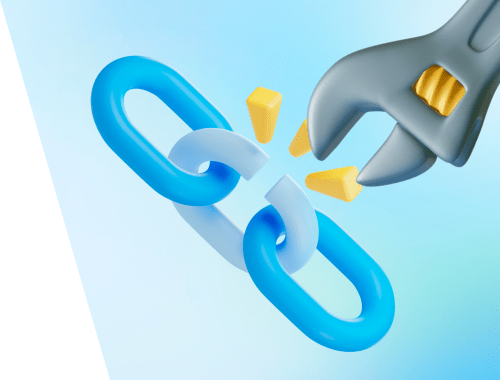
Credit: www.link-assistant.com
Why Do Broken Links Happen?
Several reasons lead to broken links:
- Web pages are deleted or moved.
- Websites change their URL structure.
- External sites remove content.
- Typing errors in URLs.
Understanding these reasons helps prevent future issues.
How Do Broken Links Affect Your Website?
Broken links can have negative effects:
- They reduce user satisfaction.
- They increase bounce rates.
- They lower search engine rankings.
- They damage your site’s credibility.
Fixing broken links is vital for a successful website.
How to Find Broken Links
Finding broken links is the first step. Here are some methods you can use:
1. Manual Check
You can check links manually. This method is time-consuming. However, it is effective for smaller websites.
Follow these steps:
- Open your website.
- Click each link.
- Look for error messages.
2. Use Online Tools
There are many online tools available. These tools can quickly find broken links. Here are some popular options:
| Tool Name | Features |
|---|---|
| Broken Link Checker | Free tool, that checks multiple pages. |
| Ahrefs | Comprehensive site audit features. |
| SEMrush | SEO toolkit with broken link checker. |
| Dead Link Checker | Easy-to-use interface, fast scanning. |
3. Browser Extensions
Another easy option is using browser extensions. These tools help find broken links while you browse. Examples include:
- Check My Links (Chrome)
- Link Checker (Firefox)
How to Fix Broken Links
Once you find broken links, fixing them is next. Here are some methods to do this:
1. Update The URL
If a page has moved, update the link. Change it to the new URL. This helps keep your content accurate.
2. Redirect The Link
If a page is permanently removed, set up a redirect. This points users to a relevant page. Use 301 redirects for this purpose.
3. Remove The Link
If the page is no longer available, consider removing the link. This keeps your site clean and functional.
4. Replace With Relevant Content
Sometimes, you can replace a broken link with new content. Look for similar articles or resources. This keeps users engaged.
Regular Maintenance is Key
Regularly checking for broken links is essential. Make it part of your website maintenance routine. Schedule checks monthly or quarterly. This will help keep your site in top shape.
Conclusion
Finding and fixing broken links is important. It helps improve user experience and SEO. Use the methods and tools discussed in this article. Regular maintenance will keep your website healthy. Remember, a well-maintained site attracts more visitors!
Frequently Asked Questions
1. How Often Should I Check For Broken Links?
It’s best to check monthly or quarterly. Regular checks help maintain your site.
2. Do Broken Links Affect Seo?
Yes, they can harm your website’s ranking. Search engines prefer sites with working links.
3. Can I Fix Broken Links Myself?
Yes, you can fix them manually or use tools. It’s a straightforward process.
4. What Tools Can I Use To Find Broken Links?
You can use online tools or browser extensions. Many options are available.
5. What Should I Do If A Link Is Broken On An External Site?
You can contact the site owner or remove the link. Keep your site relevant and functional.


