Best Free Ecommerce Platform: Unlock Your Online Store Potential
The best free ecommerce platform is WooCommerce. It offers robust features and seamless WordPress integration without any cost.
WooCommerce stands out as a leading free ecommerce solution, providing extensive customization options and a user-friendly interface. It integrates effortlessly with WordPress, making it ideal for those already familiar with the platform. With a vast array of plugins and themes, users can tailor their online store to meet specific needs.
WooCommerce also supports various payment gateways and shipping options, ensuring a smooth shopping experience for customers. The active community and comprehensive documentation further enhance its appeal, offering support and resources for troubleshooting and growth. For businesses looking to start an online store without upfront costs, WooCommerce is a top choice.
Introduction To Free Ecommerce Platforms
Starting an online store can be expensive. But free ecommerce platforms can help. These platforms let you build and run a store without costs. You get many features for free. This blog will explore why you should choose a free platform and the key benefits.
Why Choose A Free Platform
Free platforms are great for new businesses. They help you save money. You can start selling online without spending much. These platforms are easy to use. You don’t need to hire developers. They come with many tools to help you. You can customize your store. You can also scale up as you grow.
Here are some reasons to pick a free platform:
- Cost-effective: No initial investment needed.
- Ease of use: User-friendly for beginners.
- Customization: Many free themes and plugins.
- Scalability: Grow your store as needed.
Key Benefits
Free ecommerce platforms offer many benefits. They provide essential tools for your store. Let’s explore some key benefits:
- No Setup Costs: Start your store for free.
- Free Themes: Choose from many free designs.
- Built-in SEO: Optimize your store for search engines.
- Payment Integration: Accept payments easily.
- Customer Support: Get help when you need it.
Here’s a quick comparison of popular free ecommerce platforms:
| Platform | Free Plan Features |
|---|---|
| Shopify Lite | Sell on social media, basic reporting |
| Big Cartel | Up to 5 products, customizable themes |
| Square Online | Unlimited products, SEO tools |
Choosing the right platform can boost your business. Free options let you start without any risk. They offer many features to help you succeed.
Top Free Ecommerce Platforms
Choosing the right ecommerce platform is crucial for online success. Free ecommerce platforms offer essential features without initial costs. Here are some top free ecommerce platforms to consider.
Shopify Lite
Shopify Lite is perfect for small businesses. It allows you to sell on Facebook and add products to any website. You get access to Shopify’s point of sale (POS) features. Key features include:
- Sell on Facebook and Messenger
- Add products to any website or blog
- Use Shopify’s POS
Woocommerce
WooCommerce is a WordPress plugin. It turns your WordPress site into an online store. It is highly customizable and has numerous plugins. Key features include:
- Seamless integration with WordPress
- Extensive plugin library
- Highly customizable
Big Cartel
Big Cartel is ideal for artists and small businesses. It is simple and easy to use. The free plan allows you to list up to five products. Key features include:
- Simple and user-friendly
- Free plan for up to five products
- Customizable themes
Square Online
Square Online is great for businesses of all sizes. It offers a free plan with unlimited products. You also get access to Square’s payment processing. Key features include:
- Unlimited products on the free plan
- Integrated payment processing
- Easy to set up and use
Ecwid
Ecwid allows you to add a store to any website. It is ideal for small businesses. The free plan supports up to ten products. Key features include:
- Can be added to any website
- The free plan supports ten products
- Easy to integrate with social media
Features To Look For
Choosing the best free ecommerce platform involves considering several key features. These features ensure your online store operates smoothly and efficiently. Below are crucial elements to look for in an ecommerce platform:
Ease Of Use
Your ecommerce platform must be easy to use. An intuitive interface helps you manage your store without hassle. Look for drag-and-drop functionalities. These features make it simple to add and organize products. A user-friendly dashboard is crucial. It saves you time and reduces the learning curve.
Customization Options
Customization options are vital for a unique online store. Ensure the platform offers various themes and templates. You should be able to modify colors, fonts, and layouts. Customization helps your store reflect your brand’s identity. Look for platforms that allow code editing. This offers more flexibility for advanced customizations.
Payment Gateways
A variety of payment gateways is essential. Customers prefer different payment methods. Ensure the platform supports popular gateways like PayPal and Stripe. Multiple payment options increase customer satisfaction. This feature also boosts your sales by reducing cart abandonment.
Security Measures
Security is crucial for an ecommerce platform. Look for features like SSL certificates. SSL ensures secure transactions between you and your customers. Additionally, check for PCI compliance. This ensures your platform meets payment card industry standards. Regular updates and security patches are also important. They help protect your store from cyber threats.
| Feature | Description |
|---|---|
| Ease of Use | User-friendly interface and drag-and-drop functionalities. |
| Customization Options | Various themes, templates, and code editing options. |
| Payment Gateways | Support for popular payment methods like PayPal and Stripe. |
| Security Measures | SSL certificates, PCI compliance, and regular updates. |
Setting Up Your Online Store
Starting an online store can be exciting. It’s a chance to share your products with the world. This guide will help you set up your store step by step. Follow these tips to create a strong online presence.
Choosing A Platform
First, you need to pick an ecommerce platform. Some popular free options are:
- WooCommerce
- Shopify Lite
- Big Cartel
Each platform has its own features. Choose one that fits your needs. Look for user-friendly interfaces and good customer support. Make sure the platform can grow with your business.
Registering Your Domain
Your domain name is your store’s address on the web. It should be easy to remember and reflect your brand. Follow these steps:
- Brainstorm ideas for your domain name.
- Check availability on a domain registrar site.
- Register your chosen name.
Popular domain registrars include:
| Registrar | Features |
|---|---|
| GoDaddy | 24/7 support, easy setup |
| Namecheap | Affordable prices, free privacy protection |
Designing Your Store
Your store’s design should be attractive and easy to navigate. Most platforms offer free themes. Choose a theme that matches your brand.
Consider these tips:
- Use high-quality images.
- Keep the layout simple.
- Ensure easy navigation.
Make your store mobile-friendly. Many customers shop on their phones. A good design helps keep visitors on your site longer.
Optimizing For Sales
Optimizing your ecommerce platform for sales is crucial. Effective optimization boosts visibility and conversion rates. Here are some key areas to focus on.
Seo Best Practices
Search Engine Optimization (SEO) increases your store’s visibility on search engines. Follow these practices to rank higher:
- Use relevant keywords in titles and descriptions.
- Optimize your URLs for clarity and relevance.
- Ensure your site loads quickly for a better user experience.
- Create a mobile-friendly website.
A well-optimized site attracts more visitors. More visitors lead to more sales.
Effective Product Descriptions
Product descriptions play a key role in sales. They should be:
- Clear and concise.
- Highlight the unique features of the product.
- Include keywords naturally.
- Use bullet points for easy readability.
Good descriptions help customers understand the product. This makes them more likely to buy.
High-quality Images
Images are crucial for online sales. They should be:
- High resolution to show detail.
- Multiple angles for a complete view.
- Include a zoom option for closer inspection.
High-quality images build trust. Trust leads to higher sales.
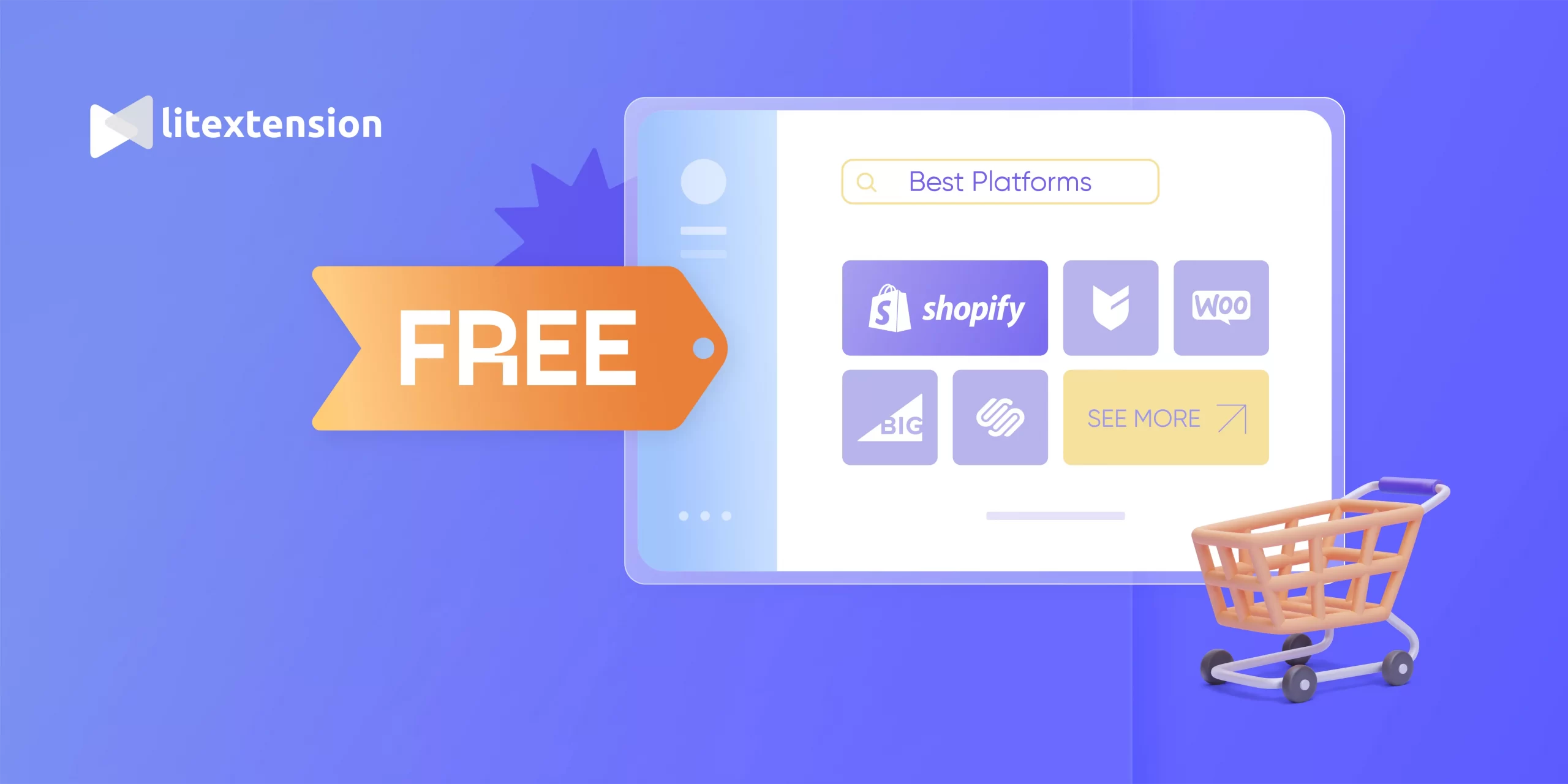
Credit: litextension.com
Marketing Your Ecommerce Store
Marketing your ecommerce store is essential for growth. Effective marketing helps attract customers and drive sales. Here, we explore key strategies to market your online store.
Social Media Strategies
Social media can boost your store’s visibility. Platforms like Facebook, Instagram, and Twitter are crucial. Create engaging posts, share product photos, and use hashtags. Run ads to reach a wider audience. Collaborate with influencers to promote your products. Respond to comments and messages quickly. Build a community around your brand.
Email Marketing
Email marketing is a powerful tool. Collect email addresses from your customers. Send newsletters with updates and special offers. Personalize your emails to engage your audience. Use catchy subject lines to increase open rates. Segment your email list for targeted campaigns. Track your email performance with analytics.
Content Marketing
Content marketing builds trust and attracts visitors. Write blog posts about your products and industry trends. Create how-to guides and tutorials. Share customer stories and reviews. Use SEO keywords to rank higher on search engines. Make your content shareable on social media. Update your blog regularly to keep it fresh.
Managing Your Inventory
Managing your inventory is crucial for any ecommerce business. It ensures that you always have the right products in stock. It helps you avoid overstocking or running out of items. Let’s dive into some of the key aspects of inventory management.
Tracking Stock Levels
Tracking stock levels is essential for smooth operations. Always know how much inventory you have. Regularly update your stock levels. This helps in meeting customer demands. Use tools to monitor your inventory in real time. Many free ecommerce platforms offer built-in tracking features.
Benefits of tracking stock levels:
- Prevents overstocking
- Avoids stockouts
- Improves customer satisfaction
Automating Orders
Automating orders can save you time. It ensures the timely restocking of products. Set up automatic reorder points. This way, your system orders new stock when levels get low. Many free ecommerce platforms provide automation tools.
Key advantages of automating orders:
- Reduces manual errors
- Saves time
- Ensures consistent stock levels
Supplier Relationships
Maintaining good supplier relationships is vital. Reliable suppliers ensure timely delivery of products. Communicate regularly with your suppliers. Share your stock levels and future needs with them. This helps in planning and reduces lead times.
Tips for managing supplier relationships:
- Communicate frequently
- Negotiate better terms
- Build long-term partnerships
Managing your inventory effectively leads to a successful ecommerce business. Use the tools provided by your platform to keep your stock levels in check. Automate your orders and build strong supplier relationships to stay ahead in the game.
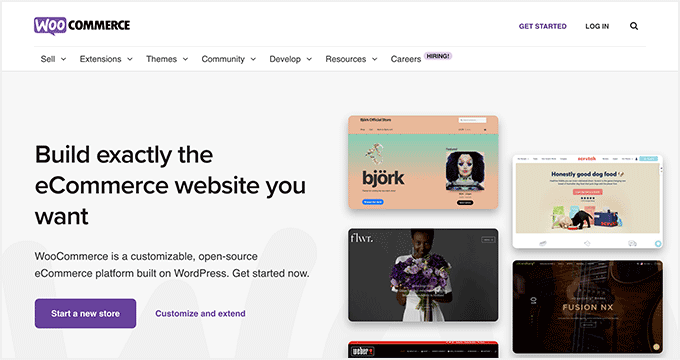
Credit: www.wpbeginner.com
Customer Service Tips
Providing top-notch customer service is crucial for any ecommerce platform. Great service can turn visitors into loyal customers. Below are essential tips to elevate your customer service game.
Handling Inquiries
Always respond to customer inquiries promptly. Quick responses show you care about your customers.
- Use a live chat feature for immediate help.
- Set up an FAQ section to address common questions.
- Offer multiple contact methods like email, phone, and social media.
Personalize your responses. A personalized reply can make customers feel valued. Always be polite and patient in your responses.
Return Policies
A clear and fair return policy builds trust. Make sure your return policy is easy to find and understand.
- State the time frame for returns clearly.
- Specify the condition items must be in for a return.
- Explain who pays for return shipping.
Offer hassle-free returns to encourage purchases. A good return policy can improve customer satisfaction.
Building Customer Loyalty
Customer loyalty is key to long-term success. Happy customers are more likely to return and recommend you.
- Send personalized thank-you emails after purchases.
- Offer loyalty programs to reward repeat customers.
- Provide special discounts for frequent buyers.
Engage with your customers on social media. Show appreciation for their support. This can turn one-time buyers into loyal fans.
Implementing these customer service tips can significantly enhance your ecommerce platform’s performance. Your customers will appreciate the effort, and your business will thrive.
Analyzing Your Performance
Understanding your store’s performance is key to growth. Analyzing data helps improve sales and customer satisfaction. This section covers how to track metrics, use analytics tools, and improve based on data.
Key Metrics To Track
Tracking the right metrics is vital for your eCommerce success. Here are some key metrics:
- Conversion Rate: The percentage of visitors who make a purchase.
- Average Order Value (AOV): The average amount spent per order.
- Customer Acquisition Cost (CAC): The cost to acquire a new customer.
- Customer Lifetime Value (CLV): The total revenue from a customer over time.
- Cart Abandonment Rate: The percentage of carts abandoned before purchase.
Using Analytics Tools
Analytics tools help you understand your store’s performance. Some popular tools are:
- Google Analytics: Tracks website traffic and user behavior.
- Hotjar: Provides heatmaps and session recordings.
- Shopify Analytics: Offers built-in analytics for Shopify stores.
- WooCommerce Analytics: Provides detailed reports for WooCommerce stores.
These tools provide insights into customer behavior and sales trends.
Improving Based On Data
Use the data to make informed decisions. Here are some steps to improve based on data:
- Identify areas with low performance.
- Analyze the data to find the cause.
- Implement changes to address the issues.
- Track the impact of the changes.
- Repeat the process for continuous improvement.
Data-driven decisions lead to better results and higher customer satisfaction.

Credit: fireapps.io
Frequently Asked Questions
What Is The Best Free Ecommerce Platform?
The best free ecommerce platform often depends on your needs. Popular options include WooCommerce, Shopify Lite, and Big Cartel.
Can I Start An Online Store For Free?
Yes, many platforms like WooCommerce and Big Cartel offer free plans. These allow you to start an online store without initial costs.
Which Free Ecommerce Platform Has The Best Features?
WooCommerce is highly regarded for its extensive features and customization options. It’s especially popular among WordPress users.
Are Free Ecommerce Platforms Secure?
Most free ecommerce platforms prioritize security. They often include SSL certificates and regular updates to protect your store.
Conclusion
Choosing the best free ecommerce platform can boost your online business. Consider features, scalability, and user-friendliness. Start exploring options today. You’ll find the right fit to grow your online store efficiently and effectively. Happy selling!






